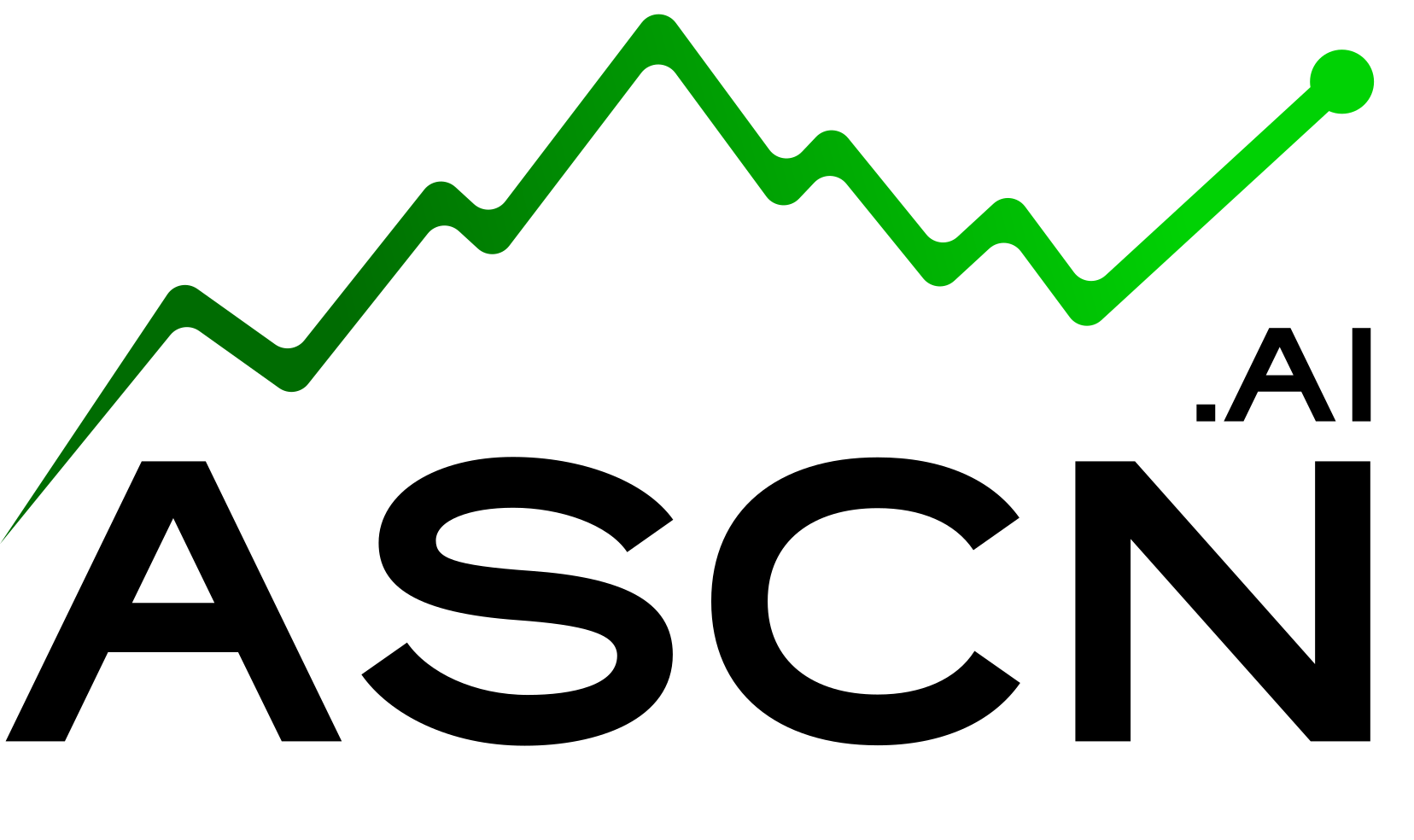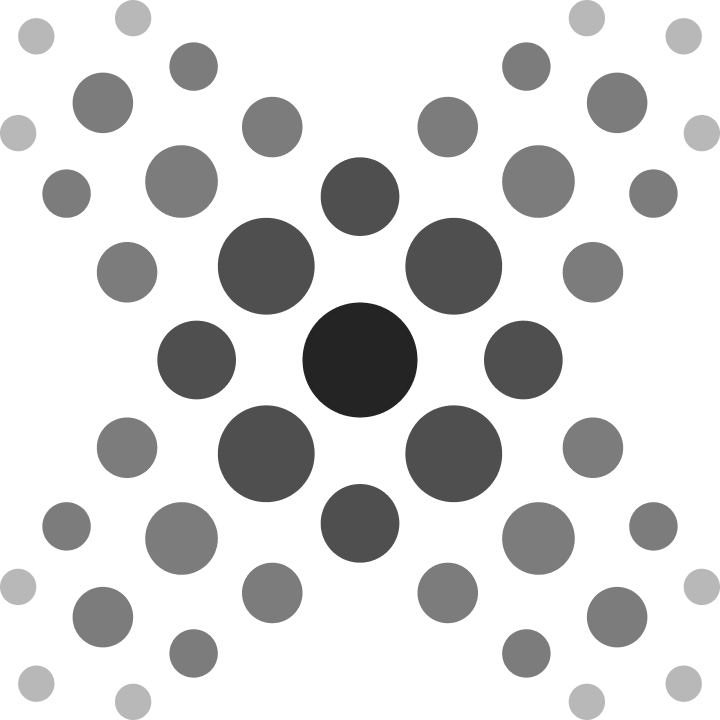How to withdraw money from Trust Wallet to a card or another crypto wallet — ASCN

Knowing how to safely and quickly withdraw money from Trust Wallet to your card or another wallet is not just useful — it’s a necessity. Crypto prices can swing wildly, and sometimes you need to transfer your funds to a card before the rate drops.
However, if you’re new to crypto, it’s easy to get lost among all the networks, tokens, fees, and transfer methods.
And when you have to act fast, mistakes are easy to make. To avoid that, you can turn to ASCN — a powerful AI assistant that helps users with any crypto-related question. Just ask a question, and it guides you step by step.
This simple action can save you from sending your funds to the wrong wallet. And that’s only a small part of what ASCN can do — you can ask questions and get clear, detailed answers anytime.
Now, let’s go through how to withdraw money from Trust Wallet step by step.
What Is Trust Wallet and What Does It Do?
Before we start withdrawing funds, let’s look at what Trust Wallet actually is and what limitations it has.
Overview of Trust Wallet’s Features
Trust Wallet is your personal crypto pocket — you are your own bank. Store tokens across different networks, send and receive crypto without intermediaries, and use the built-in DApp browser for decentralized applications.
Everything here belongs only to you — no one can freeze your account or block access. Plus, it’s completely free and doesn’t require KYC (no personal data registration).
Supported Networks and Tokens
The wallet supports a wide range of blockchains, including:
-
Ethereum (ERC-20)
-
BNB Smart Chain (BEP-20)
-
Polygon (MATIC)
-
Solana
-
Avalanche
-
Arbitrum, Optimism
-
Bitcoin, Litecoin, and other Layer-1 networks
Having multiple networks and tokens in one place is what makes Trust Wallet one of the best options out there.
Cryptocurrency Storage Security
Trust Wallet is a non-custodial wallet — which means all private keys are stored only on your device.
This makes it safer than centralized exchanges, but it also means full responsibility is on you.
What you should know:
-
Never share your seed phrase — it gives full access to your wallet.
-
Make a paper backup of your seed phrase (not a screenshot or cloud note).
-
If you lose your device and your seed phrase, your wallet cannot be restored.
Unfortunately, support can’t help in this case — your funds would be permanently lost.
Why Trust Wallet Doesn’t Support Direct Withdrawals to a Card
This is one of the most common questions.
The reason is simple: Trust Wallet is a decentralized app, not a bank or an exchange.
Since it doesn’t use KYC, it cannot interact directly with payment systems.
You can withdraw your funds, but only through external services.
Here’s how that works.
How to Withdraw Money from Trust Wallet to a Bank Card
You can convert crypto to fiat through Trust Wallet using four main methods.
Each has its own features, pros, and cons. The main thing — don’t rush, and choose what fits your needs.
Through a Centralized Exchange (Binance, Bybit, OKX, etc.)
This remains the most reliable and popular method in 2025.
You transfer your crypto from Trust Wallet to an exchange, sell it for fiat (USD, EUR, or your local currency), and then withdraw it to your card.
Steps:
-
Register on an exchange and complete KYC verification.
-
Deposit your tokens from Trust Wallet to the exchange.
-
Sell them for fiat currency.
-
Withdraw the funds to your bank card.
It’s easy, safe, and efficient.
Through P2P Trading (on Exchanges or External Platforms)
If you prefer not to use centralized exchanges, you can go for P2P trading — direct deals between people, with the platform acting as an escrow.
Here’s how it works: you transfer crypto to the exchange’s P2P wallet (for example, Binance P2P), find a buyer who offers a good rate, and check their reviews. Once you agree to the deal, the buyer sends money to your card, and you confirm receipt.
Important: never click “I’ve received the payment” before the money actually arrives. Once you confirm, your tokens are automatically released — and you might never get paid.
This method is riskier but much faster.
Through Exchange Services (BestChange, ChangeNow, etc.)
A great option if you want to withdraw quickly without registration.
Exchange services allow you to send crypto from Trust Wallet and receive money directly to your card, bank account, or even cash.
Popular platforms include:
-
BestChange — an aggregator of verified exchangers
-
ChangeNow — automated crypto exchanges
You send USDT from Trust Wallet and receive fiat on your card within 5–20 minutes.
No sign-ups or forms — but the rate is usually a bit lower.
Step-by-Step: How to Withdraw Money from Trust Wallet to a Card

At first glance, the withdrawal process might seem complicated — especially if you’ve never converted crypto to fiat before. But in practice, it’s quite simple.
Follow these steps carefully and pay attention to the selected network.
Step 1: Transfer Tokens from Trust Wallet to the Exchange
Start by sending your tokens from Trust Wallet to your exchange account.
For example, if you have USDT on the BEP-20 network, go to the exchange, open “Deposit,” and copy the wallet address for that same network.
In Trust Wallet, select the token, tap “Send,” paste the address, and confirm.
Make sure you have a small amount of native tokens (like BNB) to cover gas fees.
Funds usually arrive within 5–10 minutes.
Step 2: Sell Cryptocurrency for Fiat
Once your tokens arrive on the exchange, you can sell them for regular currency.
You have two options:
-
Use P2P trading (faster — funds go directly to your card), or
-
Sell via the exchange’s internal converter (slower but more straightforward).
If you use P2P, always check the buyer’s rating, account age, and feedback.
Avoid too-good-to-be-true offers.
Step 3: Withdraw Fiat to Your Bank Card
Once you have fiat on the exchange, it’s time to send it to your card.
Each platform has its own options — for example, Binance supports AdvCash, Visa, and Mastercard withdrawals.
Just go to Withdraw, choose your currency (e.g., USD or RUB), enter your card details and the amount, and confirm via SMS or email code.
Transfers are usually quick — from 2–5 minutes up to 24 hours in rare cases.
Fees and Limits
Now let’s talk about costs — something people often overlook.
Even small percentages can add up when dealing with large sums.
Network fees:
-
BEP-20 ≈ $0.10
- Ethereum ≈ $10–15 during high load
Exchange withdrawal fees:
-
P2P often has none (buyer pays the fee)
-
Direct card withdrawals — usually 0.5% to 2%
Minimum limits also vary: on Binance, OKX, and Bybit it’s around 10–20 USDT per transaction.
On P2P, traders can set their own — for example, “from 5,000 ₽.”
Always check if small transfers are worth it after fees.
How to Transfer Crypto from Trust Wallet to Another Wallet
Sometimes you’re not cashing out — you just want to move funds to another wallet like MetaMask, an exchange account, or a cold wallet.
Sounds simple, but there are important details.
Network and Fee Selection
One of the most common mistakes is choosing the wrong network.
A token can exist on multiple chains — for instance, USDT runs on ERC-20, BEP-20, TRC-20, Arbitrum, and more.
If you send it through the wrong network, the recipient won’t see the funds.
Always check which network your recipient’s wallet supports.
And don’t forget: you’ll need the native coin (BNB, ETH, MATIC, etc.) to pay gas fees.
If unsure, send a test transfer — 1–2 USDT can save you from big losses.
Addresses and Networks: How Not to Make a Mistake
Crypto addresses look like random strings of letters and numbers, but one wrong character can ruin a transaction.
Some wallets even share the same address format across multiple networks — for example, MetaMask uses identical addresses for Ethereum and BNB Smart Chain.
Always double-check both the address and the network.
If you’re not 100% sure, verify manually or send a small test amount first.
Important for MetaMask, Exchanges, and Cold Wallets
If you use MetaMask, make sure the correct network is added.
For example, if you receive USDT on Arbitrum but only have Ethereum Mainnet connected, the tokens won’t appear until you add the Arbitrum network and import the USDT token.
Exchanges usually support only specific networks — never send blindly.
Always open the “Deposit” section, copy the listed address, and match the same network in Trust Wallet.
Hardware wallets like Ledger or Trezor offer top-level security but require more attention.
Read the guide carefully before sending funds there.
Security Tips for Transfers
A few must-follow rules that save even experienced users from trouble:
-
Bookmark verified exchange URLs.
-
Never send all your funds at once — test first.
-
Never share your seed phrase, even if someone insists it’s for “verification.”
-
Keep backups on paper, not in Google Drive.
-
Regularly update your Trust Wallet app.
Crypto equals freedom — but only when paired with discipline.
Which Withdrawal Methods Are the Safest
Security is crucial when withdrawing crypto.
Scammers are constantly cloning real exchanges, creating fake exchangers, and banks are getting stricter about suspicious incoming transfers.
Using Verified Exchanges with KYC
The safest approach is to work through a centralized exchange with identity verification (KYC).
Platforms like Binance, OKX, and Bybit remain industry leaders in both reliability and volume.
KYC usually takes 5–10 minutes — upload your ID, take a selfie, and wait for approval.
Once done, you gain:
-
Access to a P2P marketplace with escrow protection
-
The ability to recover your account if you lose access
-
Reliable support for disputes and refund cases
Exchanges with built-in fiat gateways let you cash out crypto quickly and safely.
Trusted Exchange Services with Ratings
If you prefer not to register on exchanges, use verified exchangers listed on aggregators like BestChange.
These platforms audit exchangers and track user feedback.
Reliable exchangers display their rating, foundation date, currency reserves, and contact info.
Before using one:
-
Check the domain registration date and SSL certificate.
-
Make sure it’s listed on the official aggregator, not a fake clone.
-
Ignore offers from forum comments or Telegram — that’s where scams thrive.
Fees are a bit higher, but transactions are faster and require no KYC — perfect for smaller amounts.
The Benefits of Crypto Cards
If you don’t want to go through exchanges or P2P every time, crypto cards are nearly ideal.
They’re physical or virtual cards that let you spend crypto directly — conversion happens automatically at the moment of purchase.
Popular options include:
-
Binance Card
-
Bybit Card
-
Wirex, Crypterium, Plasbit, BitPay
Advantages:
-
Pay in stores and online like a regular card
-
Automatic crypto-to-fiat conversion
-
Withdraw cash at ATMs (with some limits)
Note: not all cards support every country or currency, and there may be annual fees.
Still, for many international users, this is the most convenient cash-out method.
Updated Security Recommendations
No matter which withdrawal method you choose, follow these security basics:
-
Never enter your seed phrase or private key on third-party sites.
-
Avoid public Wi-Fi when accessing wallets.
-
Enable two-factor authentication (2FA) everywhere.
-
Store backups offline.
These simple steps can save you thousands of dollars.
Main Risks When Withdrawing from Trust Wallet
Even experienced users sometimes make fatal mistakes — and for beginners, the risk is even higher.
Let’s go through the most common dangers when using Trust Wallet in 2025.
Wrong Network Selection
This is the number-one reason for lost funds.
The same token (like USDT) can exist on multiple networks — ERC-20, BEP-20, TRC-20, Arbitrum, etc.
Send it via the wrong one, and it’s gone.
Always double-check the address and chain before confirming.
Phishing Sites and Fake Exchangers
Scammers often copy sites like BestChange or even create fake “support” chats.
If you enter data or send crypto there — it’s gone for good.
Be cautious of Telegram offers, forums, and Google ads.
Always verify URLs manually.
Losing Access to Your Seed Phrase
Trust Wallet doesn’t store your data — ever.
If you lose your 12-word seed phrase, your funds are unrecoverable.
Even if the app remains on your phone, deleting or resetting it means permanent loss.
Write your seed down on paper and never store it as a screenshot or in chats.
Unverified P2P Counterparties
P2P trading is great, but risky if done carelessly.
Avoid deals made outside official exchange platforms — even if someone offers a “better rate.”
Many scammers fake payment receipts or disappear after receiving tokens.
Use exchange-based P2P only, with escrow and reputation systems.
Bank Restrictions
Even after a legitimate withdrawal, banks may interfere.
Frequent crypto-related deposits can trigger:
-
Card blocks
-
Source-of-funds requests
-
Account freezes
Some banks, especially in Russia and CIS countries, already track crypto-linked transfers automatically. Be ready to explain your transactions if necessary.
Conclusions: The Best Way to Withdraw Crypto from Trust Wallet in 2025
Let’s summarize.
Trust Wallet remains one of the most convenient and secure wallets in 2025.
But it’s not designed for direct fiat withdrawals — it doesn’t work with banks or payment systems.
That means you’ll always need an external service.

The safest and most efficient methods:
-
Centralized exchanges — reliable and universal
-
Rated exchangers — fast and registration-free for small sums
-
Crypto cards — ideal for frequent spending
-
P2P trading — flexible but requires caution
Despite the network and fee complexities, with a careful approach, cashing out from Trust Wallet usually takes no more than 20–30 minutes.
Frequently Asked Questions (FAQ)
Can I withdraw USDT directly to a card?
No. Trust Wallet doesn’t support fiat withdrawals.
To get cash, transfer USDT to an exchange or exchanger, sell it, and then withdraw to your card.
What are the withdrawal fees?
It depends on several factors:
-
Network fee: BEP-20 ≈ $0.05–$0.15, Ethereum up to $15
-
Exchange/exchanger fee: 0.5–2% on exchanges, up to 5% on exchangers
-
Card withdrawal: extra charges may apply for systems like AdvCash or Visa
Also consider hidden fees in exchange rates, especially on P2P platforms.
What’s the fastest withdrawal method?
The fastest option is P2P trading — usually 5–15 minutes if there’s an active buyer.
Exchangers are also quick (10–30 minutes).
Exchange withdrawals can take several hours or up to a day.
What if the transfer didn’t arrive?
If you sent crypto from Trust Wallet but it didn’t appear on the exchange or wallet:
-
Check the blockchain explorer (like BscScan or Etherscan) — make sure the transaction is confirmed.
-
Verify the network — maybe you chose the wrong one.
Unfortunately, if you used the wrong address or network, the funds are lost permanently.
If you still have questions — don’t worry.
Withdrawing crypto can be tricky: which network to use, where fees are lower, how to avoid scams, or what to do if your card is blocked.
For all these cases, ASCN.ai is here — an intelligent crypto assistant built to help users navigate the crypto world.
It doesn’t just answer basic questions; it helps you handle specific situations — from picking the best exchange to safely transferring from Trust Wallet or analyzing the market.
Just ask your question and get a clear, accurate answer — without ads or noise.